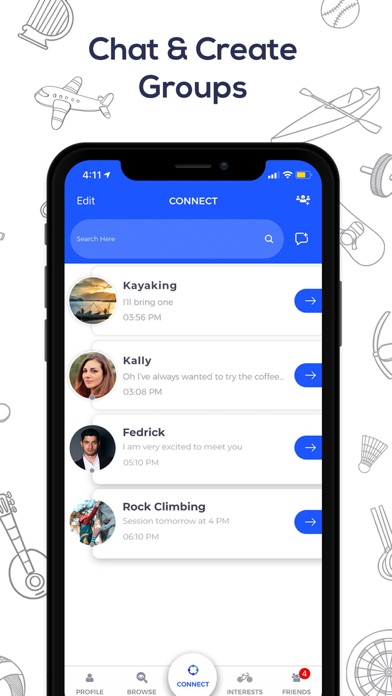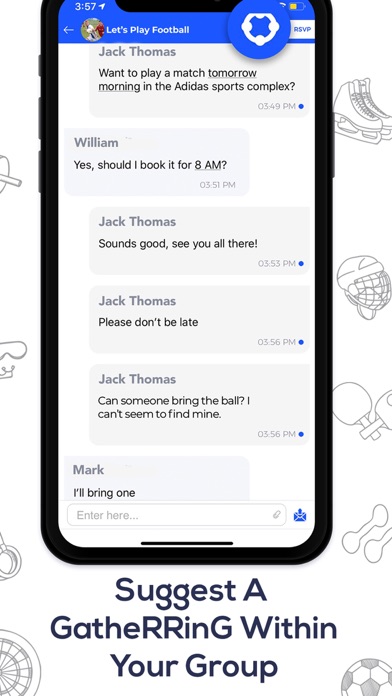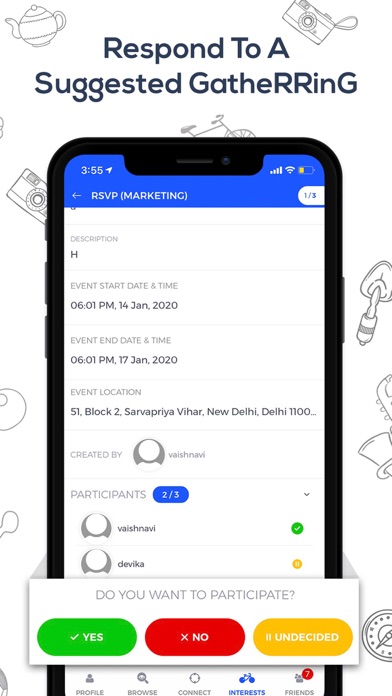GatheRRinG - Meet new people
FIND FRIENDS WITH SIMILAR INTERESTS, CREATE GROUPS, CREATE GATHERRINGS
GatheRRinG ™ is a platform to find friends who share the same interests and hobbies as
you do, so you would enjoy your free time, by easily finding friends and participating in
group gatherings who share your same interest and hobbies.
GatheRRing has five sections at the bottom navigation menu:
INTERESTS:
When you register choose from the interests list provided or add any interest you prefer,
you can update your interests any time you like by going to your interests’ section.
BROWSE: (PEOPLE, GROUPS, ACTIVITIES)
People and groups: After registration you can browse through profiles (people or groups)
and see who shares the same interests as you do, send them a message, ask to be a friend, or ask to join a group, profiles are listed according to proximity.
Search: The search option provided in the browse section allows you to specify your search
by interest, name, age or country and city.
Activities: A public activity or gathering can be listed or promoted by clicking on CREATE
activity with details like: location on the map, time, date, description and fees.
CONNECT:
In the connect section, you can chat and create groups with other users you became friends with, and in these groups any member can create a gathering by clicking on the
GatheRRinG ™ logo with details like: exact location on the map , time, date and
description , and all other members can respond to the suggested Gathering in the group by clicking on the RSVP tap then choosing yes , no , or undecided to attend the GatheRRinG.
FRIENDS:
See your friends list, or blocked users, accept or reject friend or group join request, list of
groups I asked to join, members who asked to join my group, and a summary of all my
groups that currently have a suggested GatheRRinG.
PROFILE:
Edit your profile information and photos, as well as edit your messaging options (receive
messages from anyone or only friends)
Let’s Enjoy life
Let’s be more active, more social, discover new places and activities
Let’s create a GatheRRinG
To summarise:
GatheRRinG has 5 parts at the bottom navigation bar:
1- Profile: edit your profile information and photos, as well as edit your messaging
options (receive messages from anyone or only friends)
2- Browse: scroll down other users’ profiles either individual people’s profiles or group
profiles, as well as scroll down listed public events.
3- Connect: chat with other users or groups you have joined, create a gathering within
a group, or respond to a gathering by clicking on RSVP
4- Interests: edit your interest.
5- Friends: friends list, blocked users, accept or reject friend or group join request